No Code Tools for Database Apps
It’s hard
to launch a startup business without knowing how to build codes especially when
you have no idea of no-code tools for database apps. Those companies who just
started their steps in the market with a limited budget often found themselves
at a loss as what to do next?
Luckily, we
have other feasible options that can help in launching a business. Yes! There
are plenty of tools that help to build your database app without coding.
Kintone
Kintone, a
low code data platform gives you more control over project and management. If
you are bringing Kintone to your business, then it becomes quite easier to
track sales data and funnel of your team workflow.
This easy
to use, low-code online database aids to overcome the obstacles that bog down
relying on spreadsheets as it keeps you updated with the track of everything.
With this, you need not to struggle with certain situations like editing a file
at the same time, encountering restrictions when sharing links, weak
encryption, etc. Also, you will be able to assign tasks more easily than any
other platform.
TrackVia – A Database Builder
This
platform is used for building quick, graphical apps. If your already using
spreadsheet for past several years as a manual database, there is no need to
reproduce work again when switching to TrackVia. You can simply turn your
spreadsheet into a database-powered app and it automatically converts sheet
into tables and columns into elements; that means it imports the data without
human intervention.
The
database apps give you a big list of benefits like project management,
inventory tracking, app templates, CRM, etc. You can also add logic flows and
formulas from a drop-down menu that let you code without text typing.
Airtable
A new
online database tool used for spreadsheet-style database management is
Airtable. In this, you can list data in rows and columns and then instantly
calculate sums. Apart from this, it’s easier to add photos, filter data, and
more.
This tool
automatically generates forms with appropriate fields for each column present
in the table. In fact, you can customize it as per your requirements to pull up
records or gather data when you are away from your workstation. No doubt, it’s
an easy platform for beginners as it is very easy to use.
DronaHQ
DronaHQ understands that it is utmost easy to
organize your data into excel sheets, hence offering a powerful columnar
database designed database to make it simpler to use. Easier to visualise data
or pull up reports. The customized app built on no-code platforms gives the benefits of unique data types,
real-time synchronization, column formulas, offline data, export to apps and
much more. In short, it’s a feature-filled package that makes the entire
workflow smoother for employees of your department.


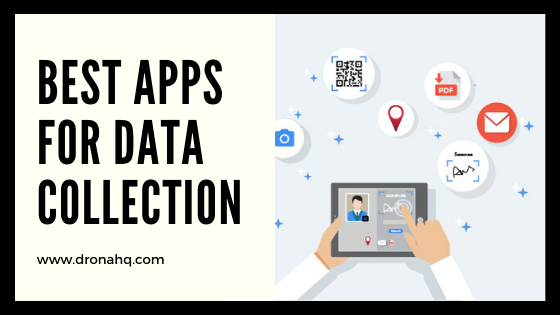

Comments
Post a Comment